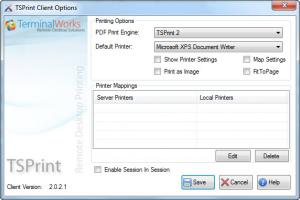TSPrint
3.0.1.4
Size: 18.55 MB
Downloads: 17639
Platform: Windows (All Versions)
Sharing a printer over a network is pretty complicated, but with TSPrint, all preparations can be made in just a few minutes. The software gives you the possibility of using another computer's printer via Remote Desktop Protocol (RDP). This means that you can print your documents or other materials with a printer that is connected to another computer, without getting up from your own workstation.
There are two installation files for TSPrint: one for its server module, and the other for a client module. Both modules are compatible with all popular Windows versions, including various server editions and they provide full support for 32 and 64-bit operating systems. What's more, the client module is cross platform, which means that you can use it to print from a Linux-powered PC or from a Mac.
The server module has to be installed on the computer which has a printer attached. Once installed, you can make a few configurations if you wish to. You can run a series of executables, in the module's installation directory, to bring up options panels. TSPrint allows you to choose a default printer on the server side, but more importantly, it provides a printer manager, on which you can share specific functions and drivers with specific users from your network.
TSPrint's client module is pretty straightforward. It comes with a simple options panel, on which you can find a list of shared printers. You can also choose a default printer and a PDF print engine and make other fine tweaks, on the same options panel. With both modules installed on different computers, you will be able to print contents remotely, from any application. All you have to do is choose TSPrint as your default printer, on an application's Print panel.
Pros
The software enables you to print remotely. Setting up the server and client modules is not difficult. Also, the software allows you to make various configurations on both ends.
Cons
Inexperienced users may still need to go through some trial and error. If you have difficulties sharing a printer on your network, TSPrint will make your life much easier and more comfortable.
TSPrint
3.0.1.4
Download
TSPrint Awards

TSPrint Editor’s Review Rating
TSPrint has been reviewed by Frederick Barton on 27 Feb 2015. Based on the user interface, features and complexity, Findmysoft has rated TSPrint 5 out of 5 stars, naming it Essential